| Home Page | Applications | Contact | EN | PL |
|
|
Pillsnea application designed for those who want a quick and efficient way to manage their own "home pharmacy". By using the application, you can easily control the own collection of medications. By using reports, you can control the expiration time of medications. The application allows for easy creation of reminders about the expiry date in iCal. With the feature to create a list of drugs, you can determine which drugs should be supplemented. With the Pillsnea application you can create schedules of taking medication during treatment. Keep in mind that the quality of the data depends on the thoroughness of their entering and update! It is also important periodically - depending on individual needs - to verify information with reality. What's new in version 1.1? Changes in version 1.1 - Using Core Data as the database engine. - Increased compatibility with computers with Retina display. - Improved stability and performance of the application. - Increasing the usability by adding new features. App 1.1 Version Features The main window of App contains a
view of the filters through which drugs can
be selected by their characteristics. It
also has a main table that contains basic
information about medications and toolbar
also.
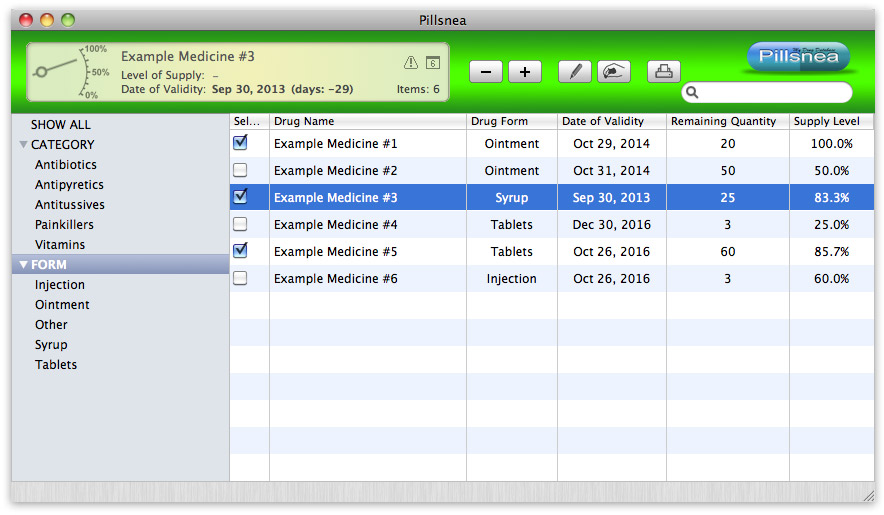 Management of the filters Filters can help you find drugs
in a specific group. Drugs are grouped in
terms of the form in which they appear, and
the category to which they belong. This
makes it easy to determine which drugs in
the group and we need quick access to
information about it. Filters are defined
before the information about the medicines.
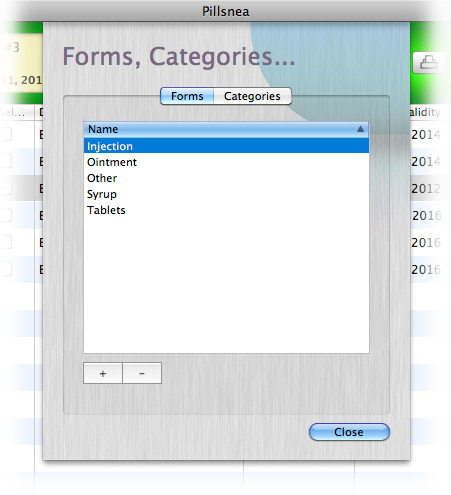 Categories
and forms you can always add and delete,
but used categories and forms still exist
in data of medications.
Addition of drugs to the
database
When you are adding information about medication to the database, you should enter complete basic informations. Be sure to complete all information reliable. 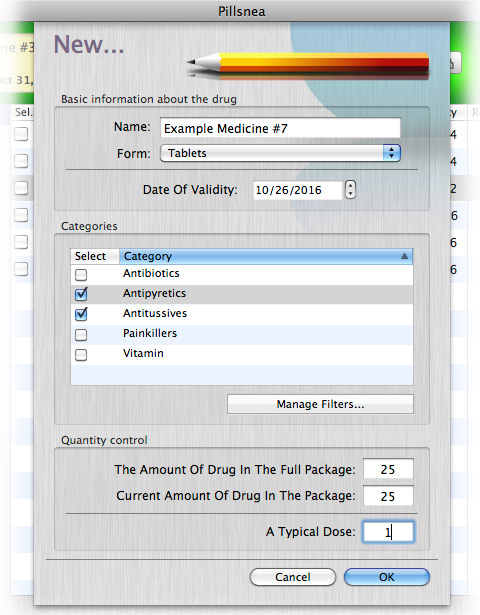 After
entering information at the proper window
press OK button. The data will be entered
to the database. Entered information can
be removed or changed at any time.
Quantity control The most
important element for control of the
quantity is updating information about
using the medications.
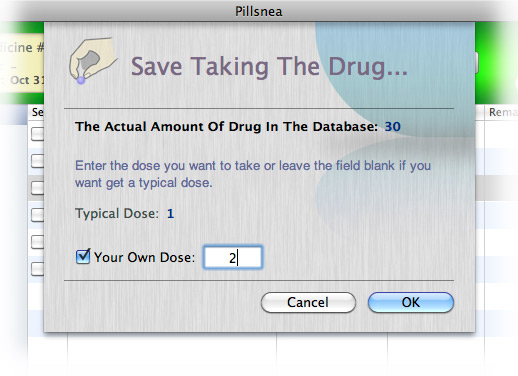 When you want
to take the dose of medication, you
can use a typical amount attributed to
that drug. Then you only need to accept
that. If you want to take a unusual
dose, select the checkbox You Own Dose and
enter the own quantity.
Schedules. The program provides functionality of creating the daily scheduler of treatment. The user enters the required information can then print the finished document. 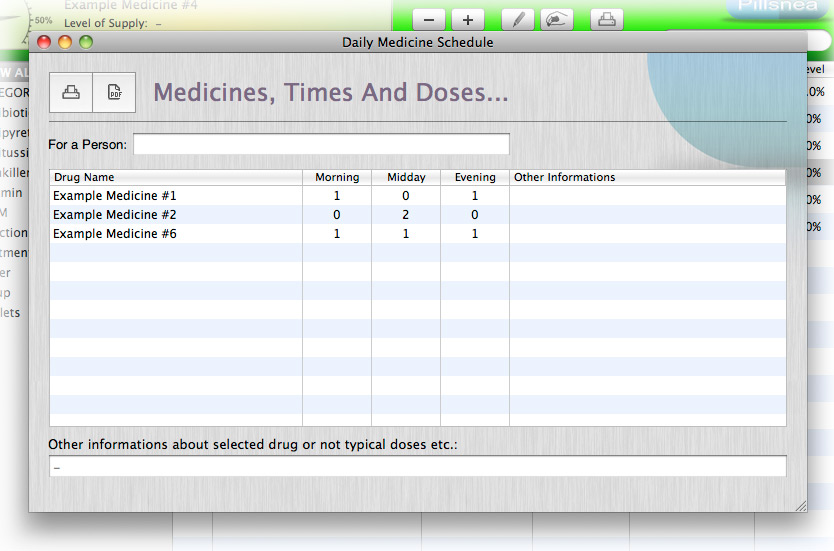 After the data is completed,
click Print or Save as PDF to create a
medication schedule.
Reports The reports allow quick easy and efficient to analyze the database for information. 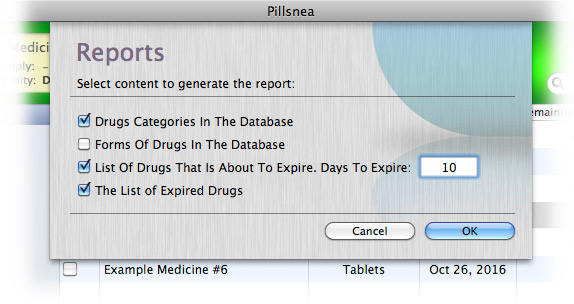 Reports can be
generated for
all or
some of the issues.
Remainders Using an Pillsnea application you
can easily create reminders about expiration
date of drugs that can be sent to the iCal.
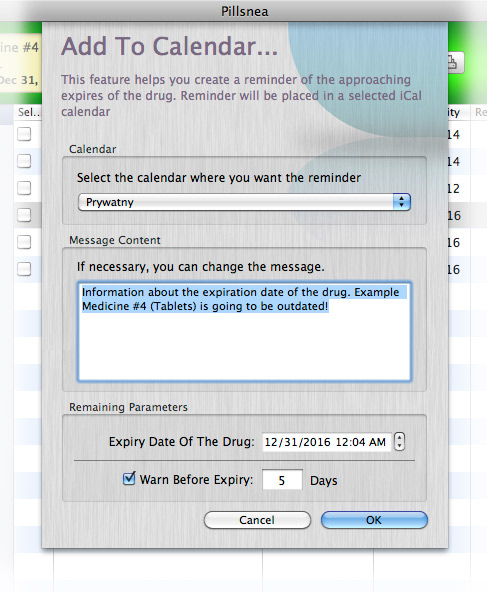 After adding or modifying
parameters, accepting adds reminders to
iCal.
Search medicines You can quickly find the drug in the database by typing its name in the search field. Preferencess The parameters of the application as well as some aspects of its appearance can be modified using the Preferences panel. 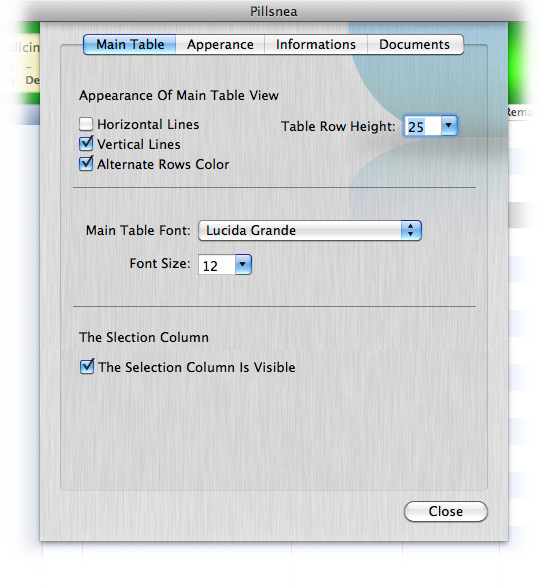 Some
parameters require a restart so that they
can be used. This parameter is described
in a note. Most of the parameters has been
operating since they modify.
All names being subject to copyright or trademarks that are used on this site are the property of the entities to which they belong and are used for informational purposes only. Name iCal is the property of Apple INC. |
| Copyright by AT-None ©2013 | Home Page | Applications | Contact | Design:
AT-None |