| Home Page | Applications | Contact |
|
|
Application description The LCD Char Generator
is a tool for editing character sets for
alphanumeric LCD display. The program
creates a methods or values, which can be
used directly in a source code for a various
microcontrollers. This method can load
character set to the display memory.
First step to start work with the application is character set creation. If you want to create a character set, click on the button "Add Charset" on the toolbar and type name in the form field then click OK button. 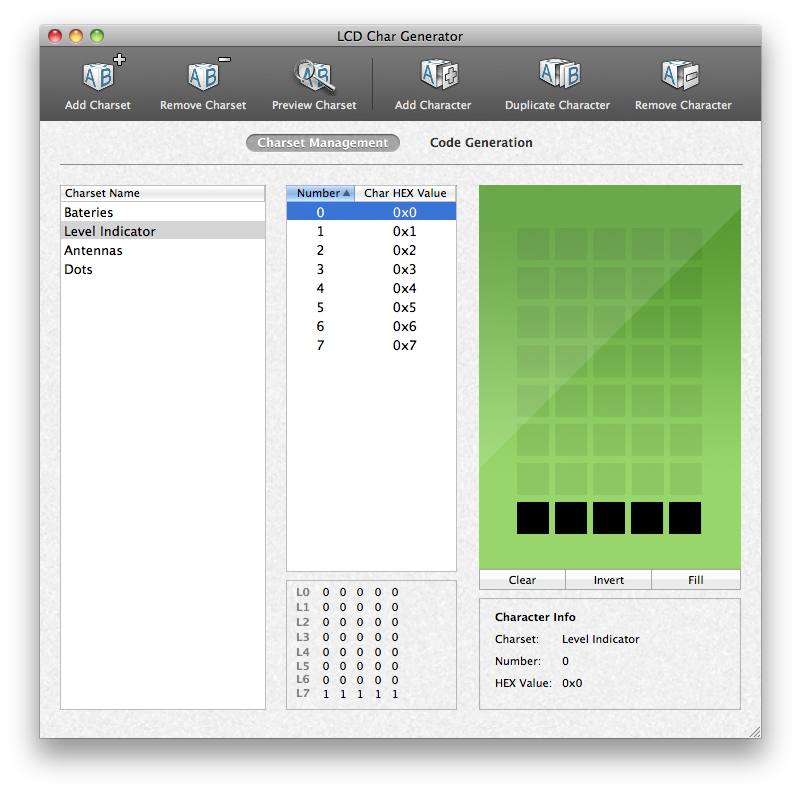 Created character set can be viewed in the preview: 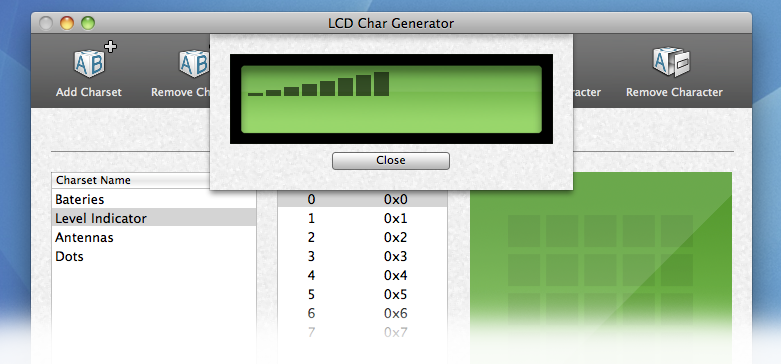 If you need hex values
for each character in a character set, the
case is a simple. When the character set
is ready to use, click tab Code Creation,
then select the Values Only checkbox.
The application allows you to create a complete code of method to load the characters to display memory. This requires configuring parameters on the tab Code Configuration. The default parameters are exemplary and require adjustment to the programming language you are using. To generate a set of values or a method, click the Create Code button. The code can be pasted into the appropriate source file in your project. Remember to place the method declaration in the header file. 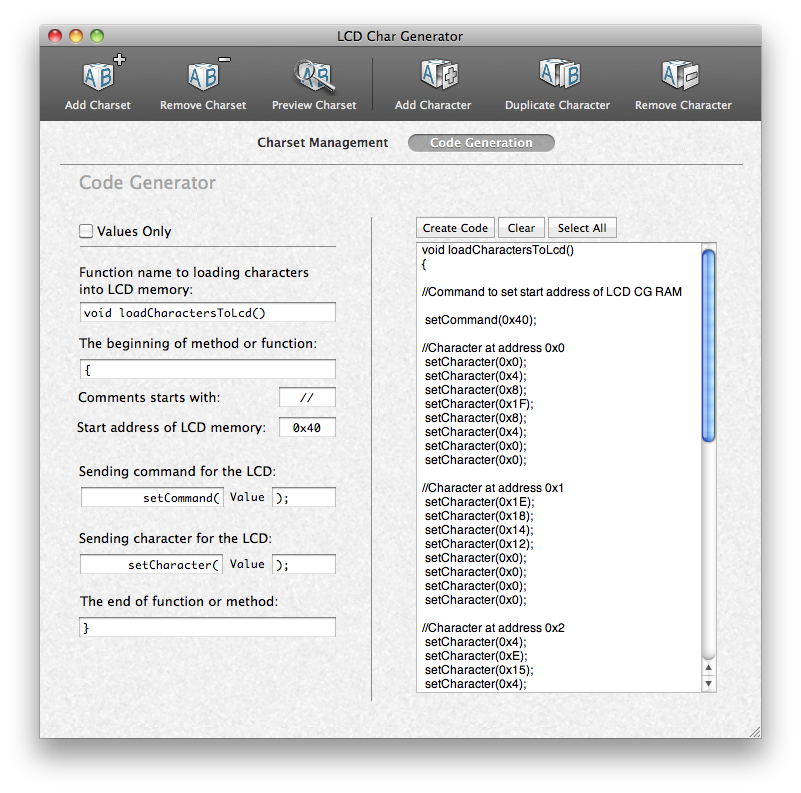 Hex values only:
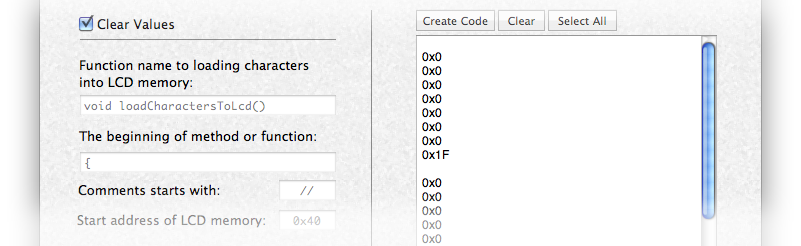 |
| Copyright by AT-None ©2013 | Home Page | Applications | Contact | Design:
AT-None |